CARIBBEAN VAS!
🛑 STOP REMAINING BEHIND THE SCENES!! JOIN THE SUCCESSFUL VA VISIBILITY CLUB AND GET SEEN.

How to Create a Virtual Assistant Portfolio?
01/10/2022
This post may contain affiliate links, which means if you purchase through the link, I get a small percentage at no additional charge to you. See my disclaimer policy for more info.
Virtual Assistants, are you portfolio-ready? If not, keep reading.
Your portfolio is a document that displays your abilities and experiences as a VA that you share with potential clients. It's what you present, as an independent contractor, for clients to determine if you have what they need to help solve their problems. Let's dive in and discuss its importance and what you should include in it.

Why is a Portfolio Important for Your VA Business?
Your portfolio serves as your professional calling card.
- It is a representation of your abilities, experience, and unique value proposition.
- A well-crafted portfolio not only instils confidence in potential clients but also sets you apart from the competition.
- It allows you to showcase your services, highlight successful projects, and provide evidence of the positive impact you can have on clients' businesses.
Your portfolio is an invaluable tool for attracting clients, building trust, and establishing yourself as a professional Virtual Assistant.
What Makes a Portfolio Different from a Resume?
Resumes are usually requested by employers. However, as an independent contractor, a portfolio will suffice. Resumes usually include your employer’s name and a list of tasks you do/did. With your portfolio, there’s no need to say who your clients are. Also, your tasks could be neatly packaged as the services you offer.
What Should You Include in Your Portfolio?
Here are the key elements that make up your portfolio:
Welcome Section
Your welcome section is the first piece of content that your potential clients will see. It's the area where you tell them a bit about you (your full name and business name), who you help and why you do what you do. Please don't make this too long because you want your readers to continue going through your portfolio.
Also, include a picture of you smiling...people love to connect with faces and not just words 😉
Your Services
So you've said who you help in the Welcome Section. Now it's time to say how. Your services should clearly explain to potential clients what you can do to solve their problems, make their lives easier, and so on. Therefore, it's important that you put a lot of emphasis on laying out your services so it's easy for them to understand.
No need for fancy terminology and technical jargon...use the words and phrases that resonate with them. (If you're unsure what words and phrases to use, do a search at https://answerthepublic.com/ or review the common questions/comments in groups where your dream clients are).
If you've never worked as a VA, think of past work experiences and those tasks that you enjoy doing.
Your Prices / Packages
This is the section where you let potential clients know exactly how you charge for your services. You may be using an hourly rate or packages depending and that's up to you. While I am an advocate for packages, hourly rates have their place. Here’s a sample layout for your packages:
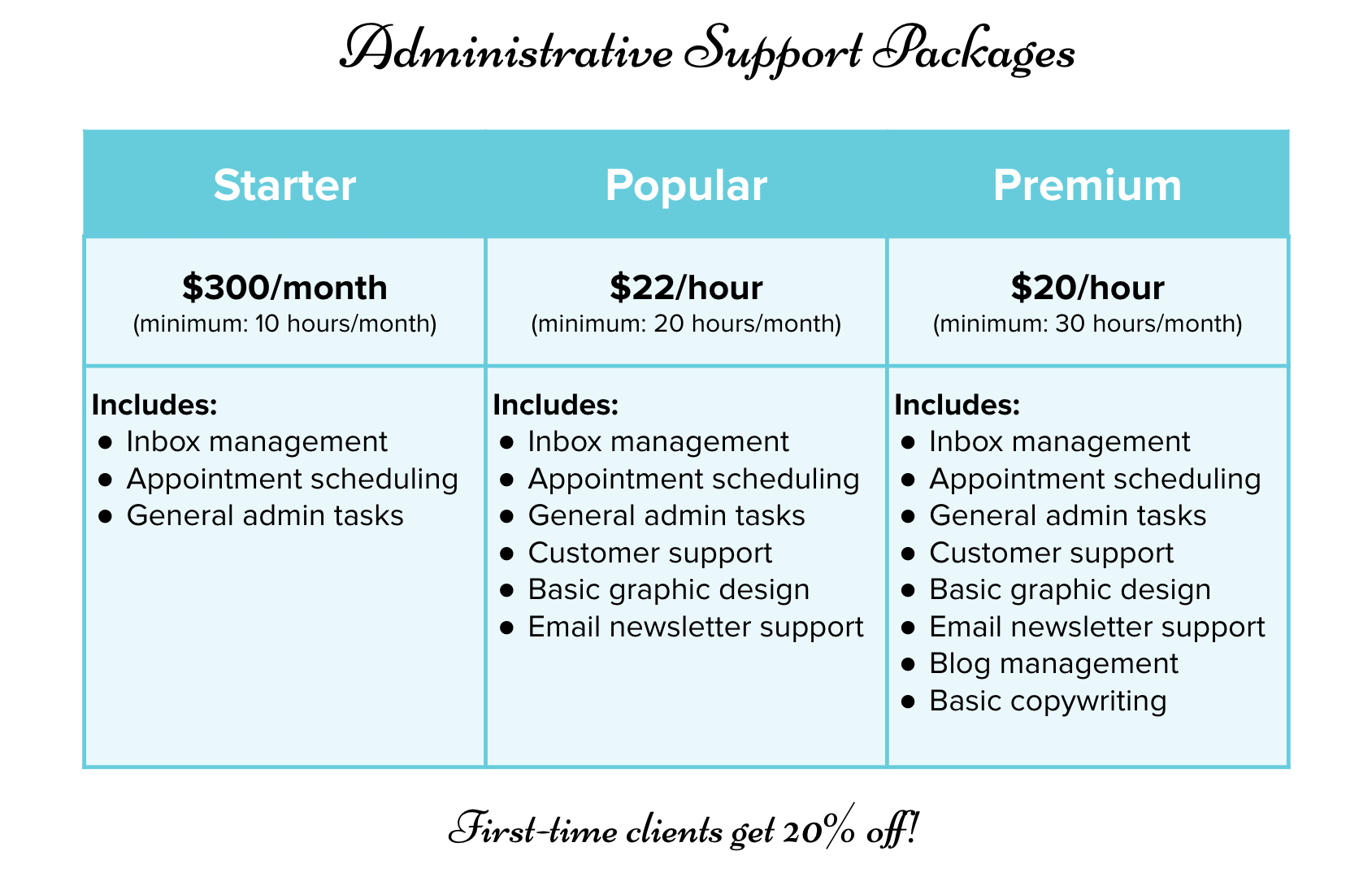
Software & tools you use(d)
While clients will be eager to see what you can do to help them, they will also like to know the tools you can use.
Oftentimes, they are already using certain software and tools in their businesses so they want a VA who could use them too. So, I highly recommend that you list the ones that you have experience using.
Need help here? Check out our recommended resources.
Samples of your work
Visuals go a long way. Telling clients what you can do is a good start but showing them adds more credibility. So a few samples will help.
Use images (eg mockups) and add links (where applicable).
If you are a new VA, create samples of the services you wish to offer e.g.
- You want to offer graphic designs - create a few samples
- You wish to offer copy - write a few product descriptions
- Your focus is content writing - write a paragraph or two for a blog post
Testimonials
Testimonials help to build the Know, Like, Trust factor.
You could get testimonials from several persons who you worked with for free or for a low price. Think about past employers, family members, friends, etc.
FAQ section (optional)
You could include a few questions if you foresee any questions potential clients might have about your services or pricing.
CTA
Include a link to schedule a call with you or to your 'Work With Me" form. Also, provide your email address and social media channels (if you have any).
How Will You Create Your Portfolio?
There are several tools you could use to create your portfolio. If you wish to keep it simple, use Google Docs and Microsoft Word.
If you wish to get creative, Canva will be your best friend. Canva is a graphic design platform that provides a range of design tools and templates to help you create visually appealing designs for various purposes, including portfolios. You can choose from a variety of portfolio templates, customize them to fit your needs, and add text, images, graphics, and other elements to showcase your work.
After you create your portfolio, save it as a PDF. If you have it saved in Dropbox or Google Drive, get the shortened link to share with potential clients.
How Will You Display Your Portfolio?
If you have a website, add it there.
You could also have it accessible on your social media accounts, in your email signature and in your WhatsApp Business. Save the file on DropBox, Box, Google Drive, OneDrive or your preferred storage location.
Update your portfolio regularly
You’ve created your portfolio and you’ve started sharing it with potential clients. But it doesn’t stop there. Take some time to review your portfolio and do regular updates. Here are some items to update:
- new skills
- new projects
- new samples
- new tools
- recent testimonials
Final Thoughts
There you have it! You have a breakdown of the items to include in your portfolio, suggested tools to create one and how to display it. Now, it’s time to go create yours. The Create Your VA Portfolio with ChatGPT Bundle can help you get this off your to-do list in no time. Click the image to check it out.
Do you already have a portfolio? Share in the comments how you’re displaying yours.
Comments
Must be Logged In to leave comments.
Search
Welcome to the Inspiration Kitchen!
Here, I serve up a feast of ideas, creativity, and insights to help you in your virtual assistant business.
Savour every bite as you indulge in the blog posts, written with passion and seasoned with inspiration to fuel your journey towards success.
Let's cook up something wonderful together! 🍽️

